Don't Be Haunted by Your Inbox: Special Halloween Edition
October 30, 2015 / / Comments Off on Don't Be Haunted by Your Inbox: Special Halloween Edition
2 minute read

In Outlook, unread emails and follow-up items can stack up, and facing your inbox can become a frightening task. But don’t worry!
We’re here to the rescue (broom included) with tips on making your inbox a little less scary.
Brush Off Your Inbox Dust With Sweep
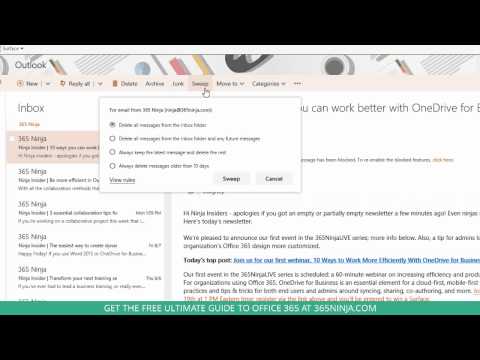
Sweep is a feature in Outlook on the Web that helps you manage your inbox with a simple set of actions. Think of it as a tool to help customize the messages you retain from a specific sender. For example, with the Sweep tool, you are able to delete all messages from the Inbox folder from a certain sender or create a rule to always keep the latest message from a certain sender and delete the rest. These are just a few examples of the rules you can create with Sweep to make your inbox less haunting and daunting.
Simplify or Add More Details to Your Inbox Message Preview

Breezing through your mailbox a mile a minute is often a daily occurrence as you search for that one specific email that has the notes from a company meeting, and sometimes finding that email can be quite the ordeal. To save space or preserve your privacy, you can set your inbox and/or mailbox folders to only show the sender and subject line of your messages. If you’d like a bit more of a preview of the content of your email, you can change the preview settings to show you the first line (or more, in Outlook 2013/2016) of your messages. (Click through to see the video for changing the settings in Outlook 2013.)
Design Your Inbox Layout the Way You Like It

Layout can play a larger role than you might think when it comes to organizing your inbox. When presented with a more visually appealing inbox, you can read email previews easier and prioritize more quickly. There are a few ways to organize the layout of your inbox and this article details the steps to design your inbox the way you like it.
Set Up an Email Retention/Archiving Policy in Office 365

It doesn’t take long to feel buried in your inbox. We’ve introduced strategies like Clutter, Sweep, and other organizational methods (like Outlook categories) that can keep the email avalanche at bay. Assigning an email archiving and/or retention policy is another great strategy that lets you control folders, conversations, and messages. These policies are created by your admin and are run daily. To view how to set up your retention policies, check out this blog post.
Bonus: 5+ Time-Saving Steps to Take Charge of Your Office 365 Inbox
Let’s just say, this isn’t our first time hearing that cleaning your inbox can be a pain. Here’s a second list of articles that review how to keep your inbox spick-and-span. Articles and tips highlighted in this post include:
- Get to know Clutter for Office 365
- Turn off Outlook notifications
- Use a few rules and folders for key information
- Organize email using categories
- Develop personal habits that make you more productive






