The 16 Best Google Apps Updates of 2015
5 minute read

With only a month and a half left until 2016, we thought now is as good a time to take a look back at all the new features Google Apps released this year. There were so many amazing updates that this list could have been three times as long, which is why we chose to only focus on 16 of our favorites.
Looking through the new capabilities in Docs, Sheets, Drive, Calendar, Gmail, and Google Apps for Education, we were blown away with the innovation contained in the last 11 months. From automated chart creation to cross-domain collaboration in Google Classroom, it was easy to miss one of the additions if you so much as blinked. Take a trip back with us and see if there are any updates you haven’t used yet.
Docs
1. See All Changes Made to a Shared Google Doc

Have you ever shared out a Google Doc only to come back to it a few hours later and it looks completely different? Keeping up with which users made which changes to a shared document can be difficult. But knowing who was responsible for each edit is crucial for accountability.
2. Compose Google Docs With Your Voice

You can now use Google Docs keyboard free in over 40 languages. This new feature, which works on both mobile and desktop allows you to compose documents by simply speaking out loud into your device microphone. Activate it under the Tools menu in Google Docs to see for yourself.
3. First Page Headers in Google Docs

Complying with MLA formatting guidelines using Google Docs just got a whole lot easier. Google’s quiet update allows you to insert a header that only displays on the first page of a document while using a different header for all subsequent pages.
Sheets
4. Clarify Your Charts Using Data Labels

Data Labels add numerical values into a chart’s display, so in addition to seeing trends visually, you can also see them numerically. In a business setting, every detail matters. Adding Data Labels is easy and can be very impactful for those who like to summarize data into charts but still want to see the specific numbers to back it up.
5. Google Sheets Now Automatically Analyzes Your Data For You
Just highlight the data set and the and click the Explore tab in the bottom right corner of Google Sheets to instantly create charts and perform the analysis that you used to do manually. Not only can it recognize trends in the numbers but Sheets can now even decipher the textual cells and incorporate that into the analysis.
6. Turn Any Data Set into a Color Coded Heat Maps

In order to visualize trends within large sets of data, you used to have to create a chart or graph. Google’s recent update to conditional formatting in Google Sheets eliminates that step by allowing you to quickly turn any data set into a colored heat map.
Drive
7. Prevent People From Downloading, Copying or Printing Your Drive Files

Preventing viewers from downloading a Google Drive file had been a highly requested feature for a long time. I am happy to report, a solution has arrived. Not only can you disable all downloading and printing options for viewers of your file, but you can even prevent them from making a copy.
8. Open Desktop Applications with Google Drive

Google Drive made a big stride towards becoming the only file storage solution you will ever need. While you used to only be able to open files using Google’s native file types (Docs, Sheets etc.) or connected 3rd party Apps, the August update allows you to open Drive files using your desktop applications.
9. The Google Drive Plug-In for Microsoft Office

Google Drive is always making strides to work better with Microsoft Office. The ability to easily convert Office Files into Google format has been around for awhile now. Furthering this beloved integration, Google is allowing you to save Office Files into Google Drive straight from Microsoft Office’s interface.
Calendar
10. Restore Deleted Calendar Events

Gmail and Google Drive have had trash folders for so long we hardly even think of them as features anymore. Google recently announced that the trash folder is finally making it’s way to your Calendar. Restore both individual and recurring events after you delete them.
11. Customizable All Day Event Notifications

Previously, Google set the All Day event notification time for 5PM the previous day with no option for customizability. Now you can set Calendar notifications for later in the day, the morning of the event or whenever you’d like!
Gmail
12. All Inclusive Search in Gmail

Using Gmail’s old search algorithm, if an email was in your trash or spam folder it would not turn up in a search. This was a huge issue given the fact that emails were sometimes mistakenly placed in either the trash or spam folders. Gmail will now search all of your emails but will still note which search results are coming from spam or trash.
Google Apps for Education
13. Cross-Domain Collaboration in Google Classroom
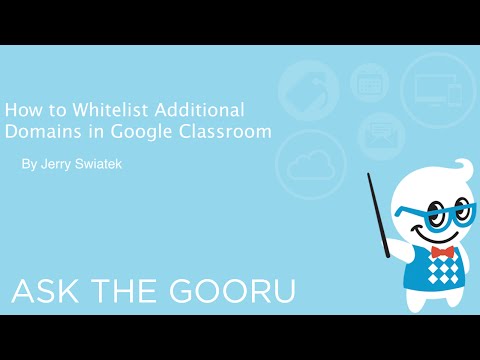
When Google Classroom launched, all students and teachers had to be on the same Google Apps domain. Thanks to this update, Administrators can now add other organizations’ domains to a whitelist to allow for cross-domain collaboration inside of Google Classroom. Once the whitelist has been created, students and teachers can join, or be invited to join, Google Classroom classes located anywhere in the world.
14. Push a Webpage Directly to All of Your Students
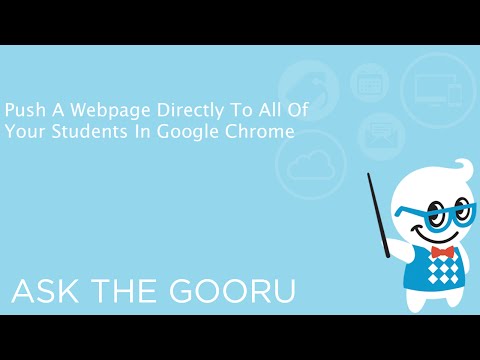
The Share to Classroom Chrome Extension, is an easy way to send all your students to the same website during a class. Save time emailing everyone out links or wondering if they typed the URL correctly, this new extension will put everyone in the right place.
15. Add Multiple Teachers to a Class in Google Classroom

Collaboration is central to the Google Apps platform and Google Classroom is no exception. This past April, Google made it even easier for teachers to collaborate in Classroom by adding the ability to add multiple teachers to a single class. Teachers can now work together seamlessly on creating assignments and answering questions that are asked in the class stream.
16. Take Control Over the YouTube Videos Your Users Watch

Google’s YouTube restrictions can be a bit too overarching and block videos that may be useful your end users. If you turn on these restrictions, you now have the option to go into YouTube and approve videos that you do not want blocked. If you aren’t sure which videos should be approved, don’t worry, you can also delegate other teachers on your domain to be designated “video approvers.”






