5 Google Apps Updates You Might Have Missed from October
3 minute read

Every month we expect Google to update the tools available to us Google Apps users, improving the product and adding exciting new features. Although we anticipate a lot of updates, even we couldn’t foresee what happened this October. Google introduced a bunch of new features like they normally do, but they also made the biggest change to email since Gmail was introduced over 10 years ago.
Even if we ignore the announcement of Inbox, Google still released enough to keep us busy for all of October! I’m personally very excited about the continued improvements to Google Forms, along with all the other great changes to Google Drive. Check out 5 of our favorite updates below and be sure to let us know what you liked that most!
1. Google announces Inbox, a brand new way to do email

Inbox is a revolutionary new way for Google users to manage their email, filter out the noise and focus on what is really important. There are brand new tools available like bundling similar messages, email highlights, reminders and snoozing. While this might seem like a replacement for Gmail at a glance, Google is definitely not positioning it that way. Gmail will continue to be available for everyone, and it’s unlikely that Inbox makes its way to Google Apps any time soon.
2. Add awesome, custom features to Google Forms with Add-ons
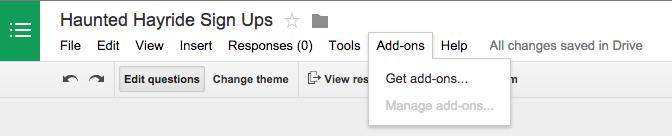
You know all about add-ons for Google Docs and Sheets, tools that bring the advanced functionality of Google Apps Script into a much more user friendly interface. Well, now these add-ons are available for Forms, and some of the things you always wished you could do are finally possible. For example, you can close a Form after a certain number of submissions, set an end date for a Form and automatically create Docs based on Form information.
3. Spell Check is finally available in the new Google Sheets

When the new version of Google Sheets was introduced, many of us noticed that several features from the old version were not available. Several of those features were slowly introduced, but Spell Check has finally been added to the new Google Sheets.
Spell Check with Google Sheets behaves just the same as it does with Docs or Slides. The information is pulled in from the web so it’s always up to date, and you can add words to your dictionary so you don’t repeatedly get asked to change words.
4. You can also Manage Revisions in the new Google Drive

If you’re using Google Drive to store and edit Microsoft (or any other non-Google) files, it can get confusing if you’re uploading different versions of the same file. By managing versions in Drive, you can delete a file if it’s no longer relevant and make sure your collaborators are only viewing the correct file.
Manage Revisions was available in the previous version of Google Drive, but it just now made its way to the new Drive. This is great for those of you working with Office files, as well as PDFs, images and much more!
5. Customize images in Google Slides with cool new filters
Google gave you the ability to crop and add borders to images in Slides a few months ago, and now they’re bringing even more customizability. The new ‘Image options’ button makes creating beautiful presentations even easier.
This brand-new button give you the ability to adjust the transparency, brightness and contrast of images, while still making it incredibly simple to revert back to the original version. You can also choose between 19 different filters to customize your images!





