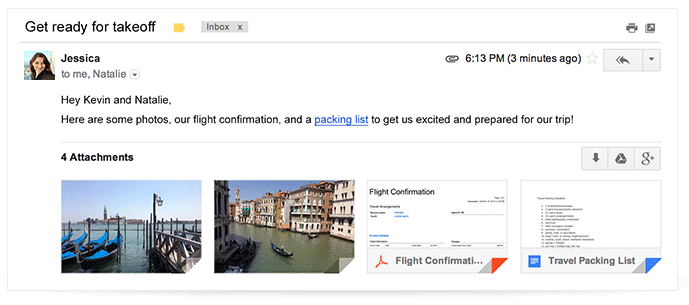6 Google Apps Updates from November That You Might Have Missed
4 minute read
This fall was a hectic time for Google Apps updates! If you were on vacation, or just preparing for the holidays, there’s a chance you might have missed some very important updates. Here’s our recap of six really important updates to Gmail, Google Drive and the Admin Console.
1. A new way to find your favorite Apps: the App Launcher

Have you noticed something a little different about your Google account recently? The traditional ‘black bar’ collection of all your favorite Google apps has been replaced with new App Launcher navigation menu.
The App Launcher is found in the top-right corner of your screen, and houses everything that you could previously access from the black bar. The likely inspiration behind this update is to bring a popular Chrome OS feature to the browser.
Some people have mentioned that they’re unable to find their Google Apps Marketplace Applications with the new App Launcher. First of all, you should click on the ‘More’ option inside the App Launcher, and see if you can find them there.
2. Restricted Communities for Google+

Early on in November the Google Enterprise team released a really exciting update for Google Apps for Business customers: Restricted Google+ Communities. Most of you are familiar with the difference between Public and Private Communities in Google+, well this new feature brings that sort of functionality to your Google Apps for Business domain.
With Restricted Communities, your organization will have access to four different types. They include:
1. Open within your domain – Anyone in your organization can search for, find and post in this community
2. Open within your domain, Moderator approval needed to join – Anyone in your organization can search for, view posts and request to join this community, but a moderator must approve their request.
3. Private in your domain – Anyone in your organization can search for the community, but moderator approval is needed to join, and only members can view activity and post.
4. Private in your domain, Hidden from search – This type of community is the most restricted, and any users not invited to join will not see the community in search. Only those who are invited and have joined the community will be able to post.
3. Now your Gmail attachments have the power of Google Drive
You’re probably used to downloading email attachments, but each of those files takes time to download, eats up space on your device, and can get buried deep inside your “Downloads” folder. With last month’s update to Gmail, you can skip that whole process. Instead, you can view attachments and save files directly to Google Drive without ever leaving Gmail, making it easy to access them later from whatever device you’re on—computer, phone or tablet.
If you haven’t noticed already, when you open an email with attachments you can see previews of the files at the bottom of the email, from photos and videos to spreadsheets and PDFs.
4. Real-time text cursors finally come to Google Slides
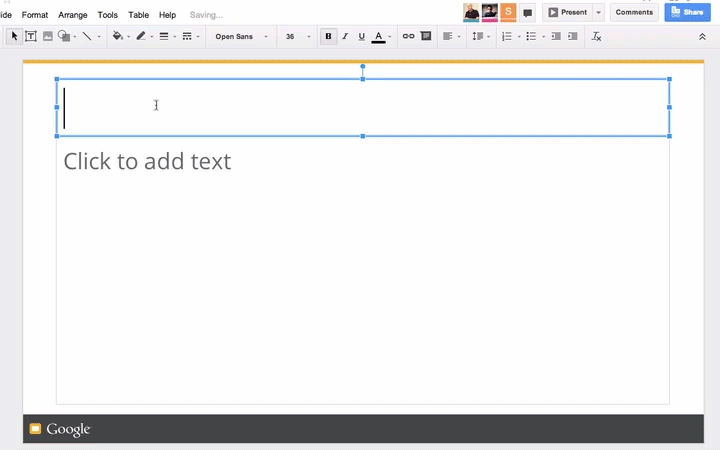
One of the most familiar collaboration features in Google Docs is the ability to see what your fellow collaborators are working on with real-time text cursors. This allows you to see changes as they are being made, and who is making them.
Although Google Slides has a lot of the same collaboration features as Google Docs, this one feature is something we’ve come to expect with our frequent use of Docs. Last month the Google Drive team announced that real-time text cursors were finally coming to Slides.
5. Search for data tables in Docs and Slides
Using the Research Tool in Google Docs and Slides has always been a really easy way to bring valuable information into your files. It’s easily accessible by clicking on the Tools tab, then selecting Research.
Last month the Google Drive team added integration for tables, so you can view data in easy to comprehend tables whenever they are available.
6. Managing Hangouts in the Google Apps Admin Console

The Google Enterprise team recently released some updates for Google Hangouts management in the Admin Console. Admins can now customize exactly which features are available to which users, which was a much needed feature.
Here’s a little bit more information on the latest update:
With the addition of support for the Global Address List, it’ll now be easier to quickly find and chat with your colleagues. The conversations you’ve recently had will still sit at the top of your Hangouts list, but start typing the name of anybody in your organization and auto-complete will help you find who you’re looking for.
New settings also give admins the ability to customize which Hangouts features are available to which employees. Admins can now choose to limit Hangout chat messages to being internal-only, set chat history to off by default and decide whether users within the domain can contact each other without sending or accepting formal invitations first. Video and audio chat can also be turned off across the organization.
Finally, the Google Apps support team will now provide the same level of help for Hangouts as they do for Google Talk, including 24/7 phone support.