How to Handle Offboarding During Mass Layoffs
February 15, 2023
5 minute read

Lately, we’ve been hearing a lot about layoffs, especially in the tech sector. Some organizations call it offboarding, some refer to the event as a workforce reduction, some are calling it a strategic shift due to uncertain economic times, but in the end, lots of people are being laid off. Even the giants like Amazon, Twitter, and Meta have been reducing headcount, with many other companies following in their footsteps.
During some of the more public, large-scale layoffs, some companies struggled with offboarding. These haphazard, rushed processes left companies vulnerable to security risk, disrupted business operations in a major way, and created a chaotic experience for departing employees.
How do these offboarding mistakes get made? Often it’s due to IT getting overwhelmed from getting multiple requests all at once, without the right tools to automate and streamline employee offboarding. Sometimes, organizations do have processes in place to meet regulatory compliance measures like SOC 2 and ISO 27001.
However, these offboarding activities are often overly focused on security and access restriction, which can lead to disruptions in business continuity. For example, access can be revoked too soon, before resource ownership can be transferred or backed up. Then, valuable data could end up inaccessible without IT intervention—or worse, gone for good.
While layoffs are no one’s idea of a good time, they can still be done in a way that delivers a more positive, seamless experience for both the departing employees and those that remain. In this article and demo video below, we’ll discuss three commonly overlooked offboarding activities, and how to incorporate them into a fully automated offboarding process in a SaaS management platform.
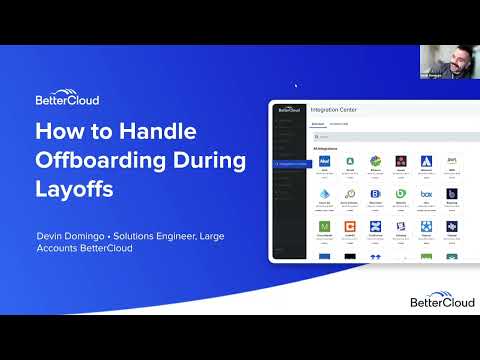
Time your offboarding according to each employee’s time zone
Today’s remote workplace means that “standard working hours” is a much more complex concept. Where someone is based determines their working hours, so your offboarding process needs to be able to start on-demand, during the right local time for each employee.
Otherwise, poorly timed offboarding could become a major business disruptor. For example, you don’t want to be the IT team who cuts off access in the middle of an important meeting during an employee’s last day, just as they are transitioning and transferring important business knowledge.
Employees should also be notified clearly, in advance, when their access will be terminated, so they can plan their remaining time at the company accordingly.
In situations where large amounts of employees are being offboarded, you should take the time to ensure your processes take into account each employee’s local time zone and last day plans.
With BetterCloud, you can create on-demand, automated offboarding processes that start with a single click in Google Workspace, Microsoft 365, Okta, Azure AD, OneLogin—or even as soon as a ticket is submitted in an ITSM like Jira. Offboarding workflows that revoke access should be started, for example, when an employee has their final manager meeting to prevent any interruption to work activities.

Not sure what steps should go into an offboarding process? Read our Ultimate Checklist to plan accordingly based on your SaaS stack. Want to save your helpdesk the trouble of automating their clicks to schedule offboarding? Read our advanced guide on how to schedule Org Unit changes in Google Workspace via Apps Script.
Don’t forget to transfer employee data
Many offboarding policies and processes simply revoke access and stop there. If your organization hasn’t defined a repeatable process to handle a departed employee’s data per application when they leave, you could be losing access to important business data.
Your automated offboarding process should do more than restrict access and delete accounts.
With a SaaS management platform like BetterCloud, your offboarding workflow can include steps to transfer ownership of resources like calendar events, files, projects, and more to the departing employee’s manager.
SaaS apps like Google Workspace, Microsoft 365, Dropbox, Smartsheet, Zoom, PagerDuty, and Box all support the automated transfer of asset ownership. By incorporating steps to transfer resource ownership into your automated offboarding workflow, you won’t have to bother IT for access later, or worse, find out that business-critical, archived work was lost when an account was deleted.

Check for files shared with personal email accounts
When offboarding a departing employee, it’s important to ensure they do not retain access to contacts, email, messaging, and documents—especially when those assets may contain sensitive information. Some SaaS apps restrict access to data behind an active login, so in those instances, revoking access will keep the data stored inside safe after the employee departs.
Other apps like Google Workspace and Microsoft 365 allow an employee to share access to their files with personal accounts. Employees may have done this out of convenience, so they could work from another device or location. Less scrupulous employees could be planning to use these assets to help them at their next employer. In either case, making sure their files aren’t being accessed by personal or other unauthorized accounts is an important part of offboarding.
BetterCloud allows your team to use a file grid view to quickly review all documents created by an employee, to see if they have been shared with personal email accounts.
In a couple of clicks, your team can revoke access to those resources, keeping proprietary and sensitive data safe. Your team can also set up alerts that notify IT whenever files are shared with unauthorized accounts. Those alerts can then trigger automated workflows that revoke public sharing links to enforce an ongoing data security policy.


Want to learn the ins and outs of BetterCloud? Register for our self-paced training via BetterCloud Flight School!
Next steps
Preparing for a mass offboarding due to layoffs is never a fun, or wanted task for IT. However, if your team is facing this challenge, you’ll want to make sure your data is protected, and that departing employees are treated with respect and care.
Your IT team can always take the extra step to advocate for resources to those impacted by job loss. Managers can create personalized “thank you” videos and write LinkedIn recommendations, while the company could consider offering job placement help and financial assistance where possible. Large layoffs are always a difficult, emotional time, so every little bit of support helps.





