9 Training Sessions From Google Apps Bootcamp
3 minute read

gCON Bootcamp, the free online training series for Google Apps, wrapped up last week. Nearly 7,000 Google Apps users tuned in to the three days of actionable training sessions covering security, management, and productivity.
For those of you who missed it, or just want to watch it all again, we have put together recordings of all nine of the sessions as well as many of the accompanying slide decks for you to pore over. With presentations from Google’s own engineers and Google certified teachers, there is definitely something for everyone.
Security Training Sessions
Securing Gmail and Drive: Security Tips from Google and Virtru

Will Ackerly, Founder and CTO, Virtru
Donna Mcintire, Senior Engineer, Google
If you’re responsible for Google Apps in your organization, data security is certainly on your radar. This presentation is designed to give you the information you need to explain how Google protects your data in Gmail and Google Drive and how to meet additional regulatory requirements.
5 Overlooked Security Measures You Didn’t Know You Should Take

Kyle Quinn, Google Apps Evangelist, BetterCloud
It’s the little things that get you. That’s why Kyle Quinn is here to show you that sometimes it doesn’t matter if you padlocked your front door if you have an open window in the back. Take a hard look at the top five security measures that no one is talking about but everyone should be implementing.
Google Drive Lockdown: Monitoring and Securing Your Domain’s Documents

Dylan Press, The Gooru
For many domains, Google Drive acts as the ultimate storage cabinet, holding everything from credit card numbers to final exam answer keys. I walk you through the steps you need to take to ensure that these sensitive documents don’t get into the wrong hands. Managing your Drive exposure on a domain wide level, as well as for individuals and organizational units, can make the difference for your organization’s security.
Management Training Sessions
3 Steps To Create A Rock-Solid Protection Plan For Your Google Apps Data

Mat Hamlin, Director of Products, Spanning by EMC
Don’t let productivity and your business grind to a halt when critical data is lost or deleted in Google Apps. Join Mat Hamlin, Director of Products at Spanning by EMC, as he shares real-life stories of Google Apps data loss disasters, how they recovered, and three lessons learned that will help you create a rock-solid data protection plan for your organization.
A Deep Dive Into Google Classroom

Kevin Brookhouser, Google Certified Teacher, York School
Google set out to change the entire way that you manage your classroom and your workflows with radical simplicity. Come find out about one of the newest and most exciting innovations for Google Apps for Education–Google Classroom. You will be amazed by how much of your workflow can be transformed to digital through the use of this new tool.
The Best Way To Introduce New Users To Google Apps

Chris Whittle, Director of IT, Collective Bias
Those of us who have used Google Docs for a few years we have grown accustomed to its brilliance. But what happens when someone is hired who is used to server closets and their only experience with Google is the search bar? Google and its Apps can be confusing and frightening. During this session we are going to talk about some ways to guide these poor souls to the light and maybe even teach some of the old dogs some new tricks along the way.
Productivity Training Sessions
Administering third-Party Apps Across Your Domain: What Are The Choices And Trade Offs?

Jim McMurchie, IT Manager, Smartsheet
Switching to Google Apps also often means swapping out your other old native installed software with more up-to-date and integrated solutions. This is where the Google Apps Marketplace and Chrome Web Store can help. But what are the best approaches to installing, administering and allowing end user access to third-party apps? Attend this session to learn one IT Admin’s tips and tricks.
Alleviate The Super Admin Workload Through “Semi-Admins”
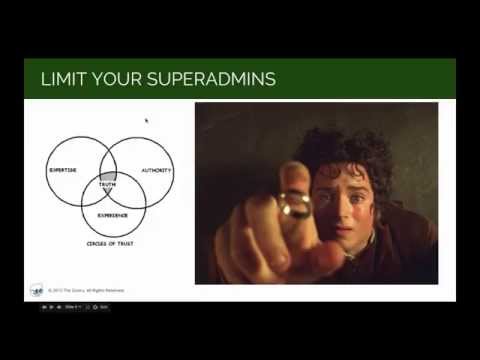
Tim Burke, Director of IT, BetterCloud
The often-overused Super Admin privileges in Google Apps give IT admins access to everything in the entire domain. But what happens when an assistant or non-technical staff needs to make changes within your Google domain? BetterCloud’s Director of IT Tim Burke walks through delegated access and security controls to allow others to directly manage your Google domain- saving you time and eliminating error and frustration.
Become A More Efficient Admin With Smarter Task Scheduling

Colin McCarthy, Associate Director IT, North America Essence
The hours in the day can be an Admin’s biggest adversary. Although there are a number of tools that can help you fit more tasks into each workday, there is nothing that improves your productivity like old fashioned time management. Colin McCarthy is an extremely disciplined efficiency wizard. In this actionable training session he will share with you how he breaks down his tasks each day to make sure that he is never stretched too thin and never leaves important work undone.





