Global Search and Landing Page
Enhancements have been made to BetterCloud’s primary landing page and global search functionality, in order to improve exposure of critical notifications and entities across your Connectors.
The new Global Search bar is located at the top of BetterCloud’s left navigation menu, and will now display a broader list of results across both Connectors and entity types, such as users, groups and files.
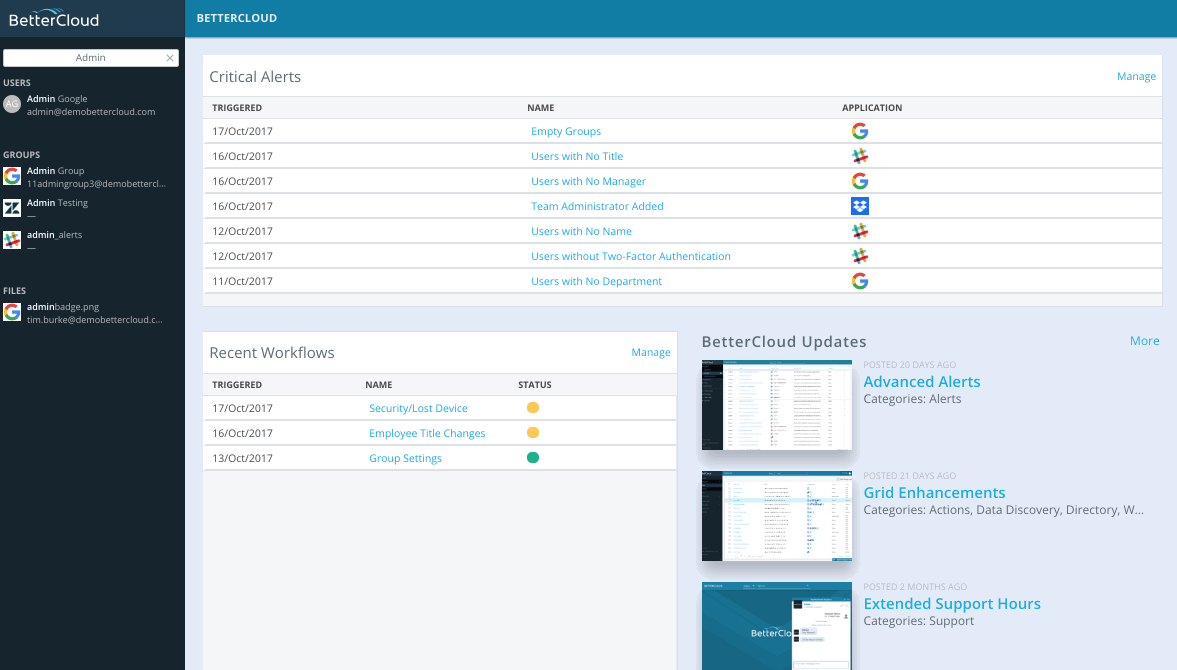
The new BetterCloud Landing Page provides a one-stop overview of recent activity, from enhancements and new releases in the app, to the results of recently triggered Alerts and Workflows. This page is the gateway to your BetterCloud experience, and will help you stay informed of crucial details as you manage your domain.
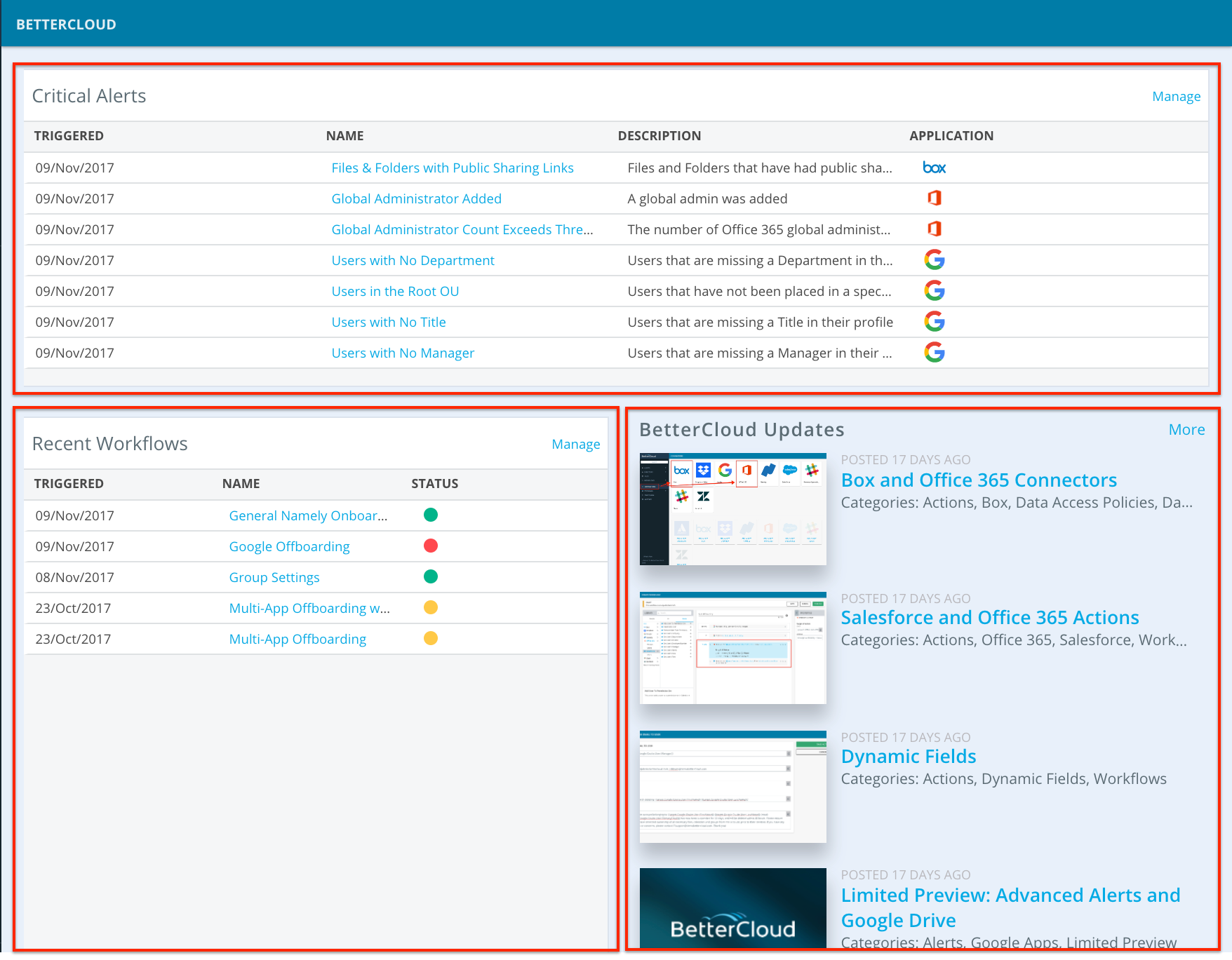
For more information about each of these enhancements, please follow the links below to our Help Center.

