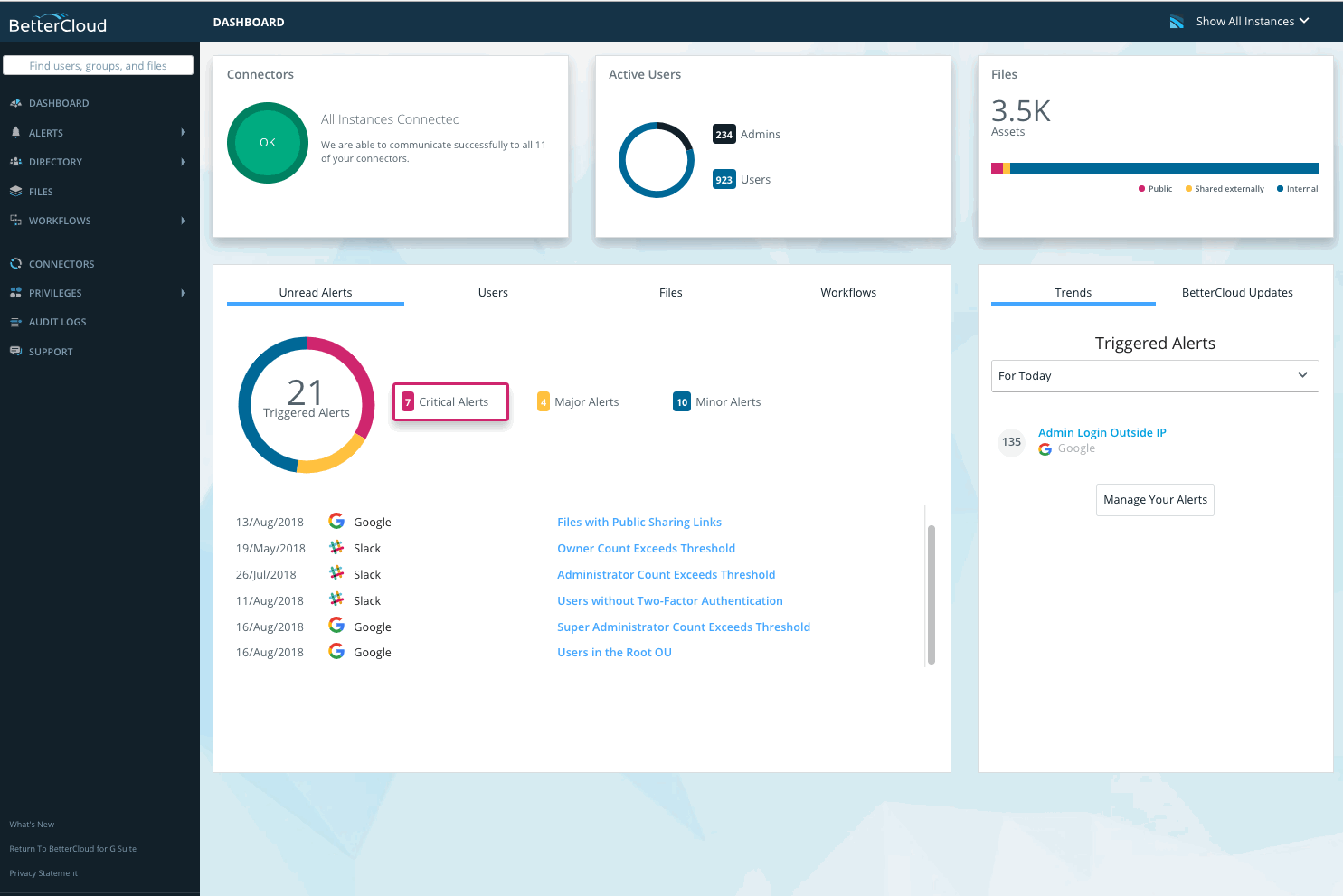
We’ve also included data on recent trends in Alerts besides those that are currently triggered. For example, you may notice that over the last 30 days your Users Without Two-Factor Authentication Slack Alert has triggered more than anticipated, indicating that you need to update your procedures to ensure your users are enrolling correctly and following your security policies. Meanwhile, a spike in externally shared Box documents might require administrator investigation if sharing is exceeding normal or acceptable levels.
Breaking down the dashboard by instance allows you to target just the relevant data, while giving you a central location from which to monitor the activity on your domain. The dashboard represents a step forward in centralizing your information and quickly surfacing important insights. Read more about the dashboard’s functionality in our help center.

