Actions Enhancements
Action Searchability
We’ve introduced a more streamlined process for finding actions in BetterCloud! Now you can search not only by the title of the action, but also by additional action metadata. This includes both fields within the action itself and specific common use cases. For example, when building an offboarding Workflow you can simply type in the word “offboard”, and immediately view all available offboarding actions, cutting down the time it takes to configure Workflows and get your automations up and running. Since metadata search is available in Action Engine as well as Workflows, you can also use it to take quick one-off actions when the need arises.
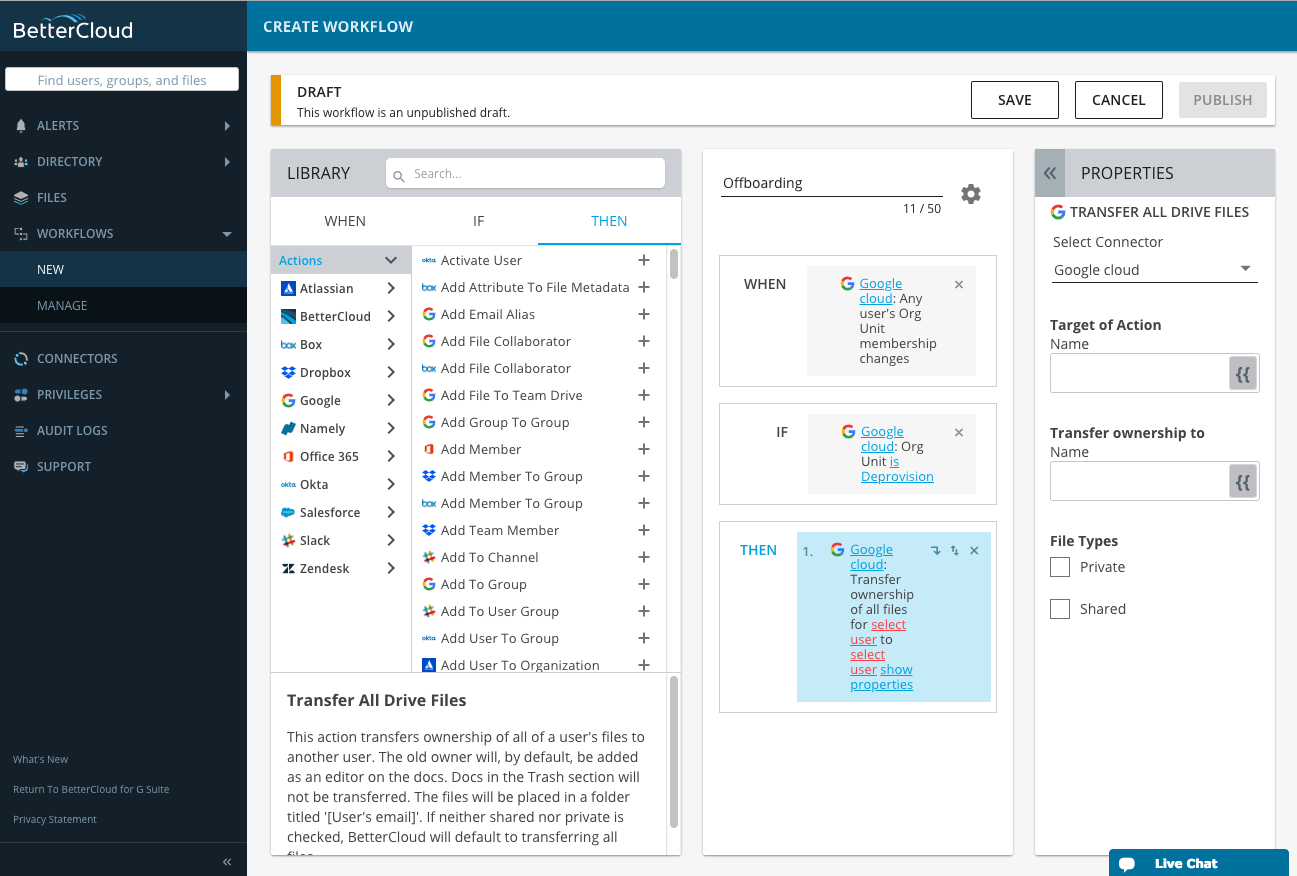
As we continue to respond to our customers’ feedback, we’ve released eight new actions and two new Workflow conditions.
New Actions
Okta
Clear User Sessions
When suspicious activity occurs or when you are offboarding an Okta user, you can clear all of their active sessions to sign them out of Okta SSO.
Dropbox:
Delete Folder Permanently
Google:
Permanently Delete Folder
Add Folder Collaborator
Set Advanced Folder Editor Permission
Set Folder Collaborator Permissions
Box:
Edit Folder Sharing Link Settings
Move Folder To Trash
This set of updates for Dropbox, Google, and Box brings functionality already available on the file level in BetterCloud to folders as well. Targeting folders with these actions allows you to set broader levels of access across your domain, in addition to deleting folders to clean up irrelevant or inappropriate content more quickly than by targeting files alone.
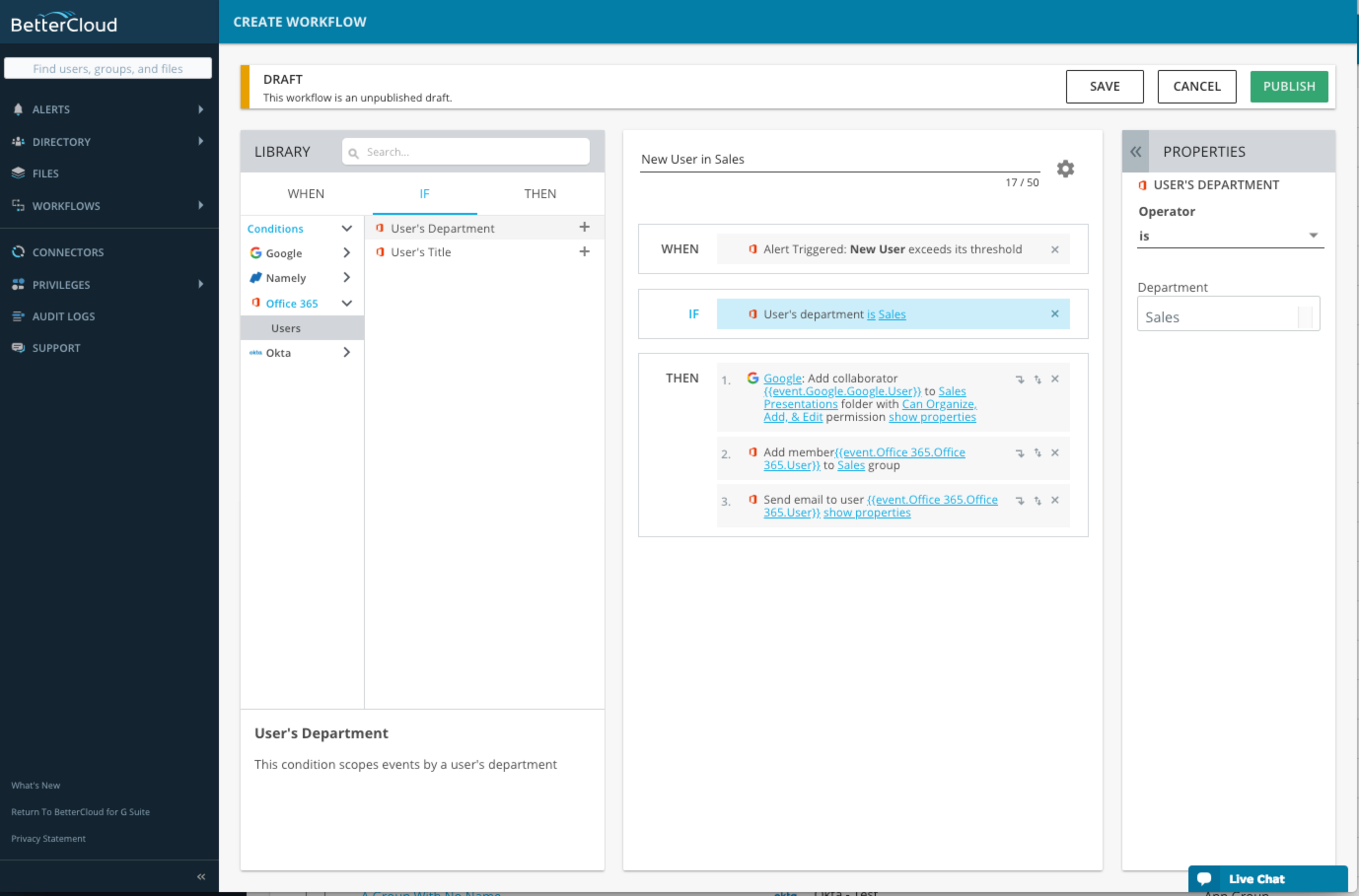
New Conditions
Office 365
User’s Department
User’s Title
Additional conditions give you more flexibility when setting up Office 365 and cross-connector Workflows. For example, when onboarding a new Office 365 user, you can now trigger actions to add them to specific groups and share key folders with them if they belong to a certain department.
If you have any questions about any of the actions or enhancements mentioned above, please don’t hesitate to contact BetterCloud Support at support@bettercloud.com.

