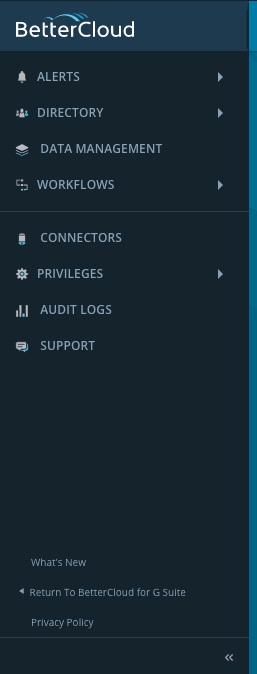Posted on May 30, 2017
BetterCloud Navigation Menu
Updates have been made to the left navigation menu in BetterCloud, to standardize and clarify expanded options across multiple tools.
When clicking on “Alerts” or Privileges”, you will now see expanded options for “New” and “Manage”. Additionally, the expanded options under “Workflows” have been changed to “New” and “Manage”, from “Builder” and “Manager”.
Finally, options for “What’s New” and “Return to BetterCloud for G Suite” previously appeared in a dropdown, when hovering over the BetterCloud logo at the top of the left navigation menu. These options have now been moved to the bottom of the bottom of the left navigation menu.