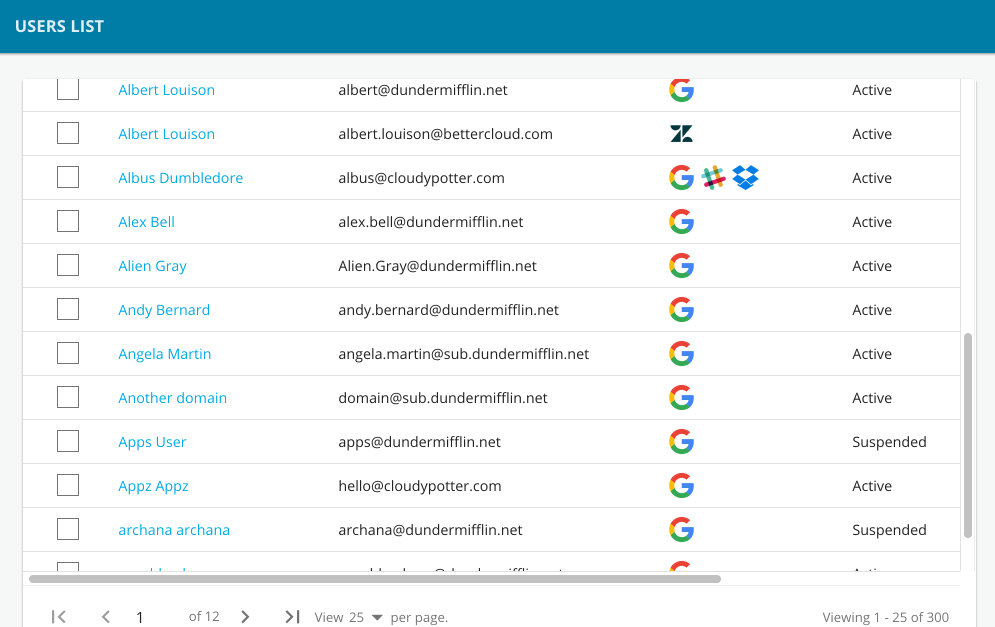BetterCloud now offers a User Detail right side flyout page, when a user is selected by name from the User Directory. This page will include the user’s connected apps, directory details and contact information, and group memberships. Additional expansions to this page will be coming soon! For additional information and instructions, please see our Help Center article below.