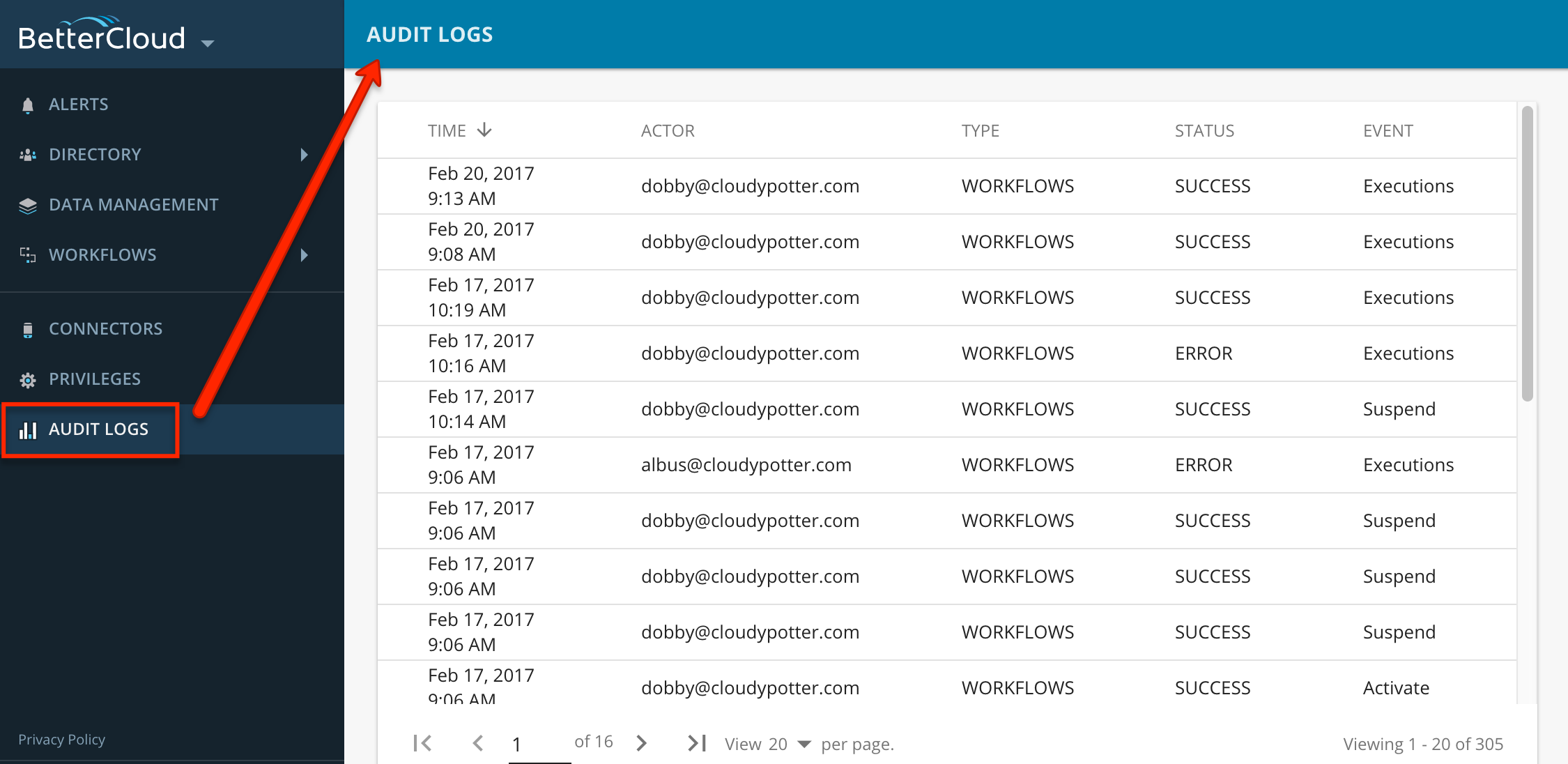BetterCloud now includes an Audit Log section in the left navigation menu, where a history of both manual and automated actions taken in the BetterCloud app will be detailed. For more information about managing these logs and their details, please see our Help Center article below.