New Alerts in BetterCloud
We’ve released a new batch of Alerts across our connectors to expand your options for Alerting and policy automation. Use these Alerts to notify you of important events on your domain, or add them as Workflow conditions to create a policy.
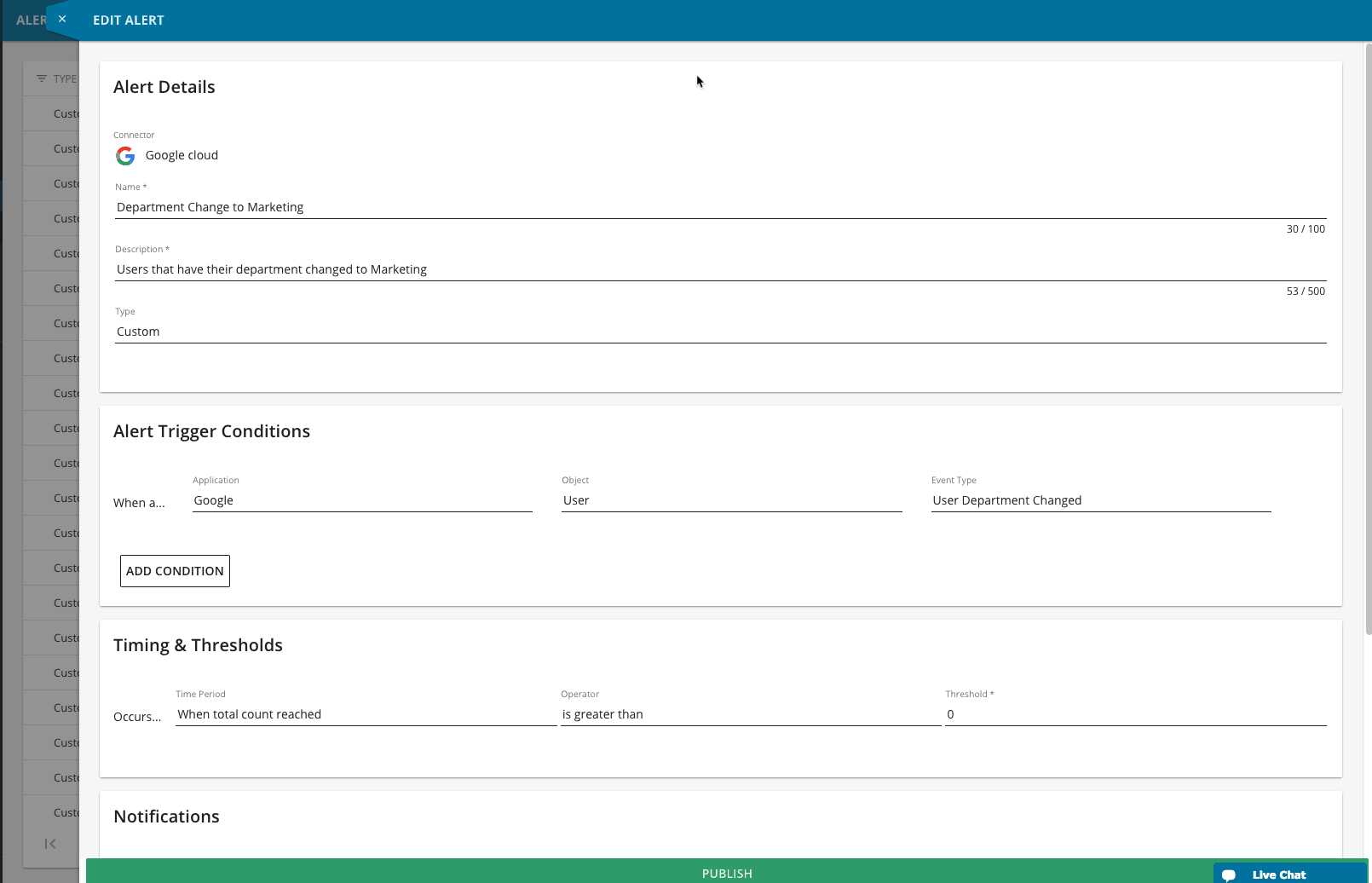
User’s Department Changes
One particularly valuable use for this Alert is in automating department moves through Workflows. For example, if a user is added to your Marketing department, you may want to add them to your shared marketing folder in Drive, add them to appropriate groups, and add them to your marketing Slack channel.
Okta
Empty Group
Identify empty groups, giving you the opportunity either to remove groups you’re no longer using, or better utilize unused groups you’ve already configured to assign applications in Okta.
Office 365 and Namely
New User
New user events in Office 365 and Namely were already available as Workflow conditions, but you can now configure true Alerts with custom conditions, in addition to further scoping Workflow triggers. For example, you might need to trigger an entirely different onboarding Workflow for users with email addresses containing your primary domain than those containing a subdomain.
Slack
Public Channel Created
Monitor new public channels, and quickly ensure that users are following your Slack conventions.
Salesforce
User’s Department Changes
If your domain assigns different permission sets based on Salesforce departments, set up Workflows to automatically assign these when a user’s department changes, and remove a manual step from your process.
Administrator Count Exceeds Threshold
In order to make sure you’re delegating least privileges and only giving out the level of access necessary, you can determine the number of users who should have full access to your Salesforce instance. Set a threshold, and be alerted when more users are added to the role.
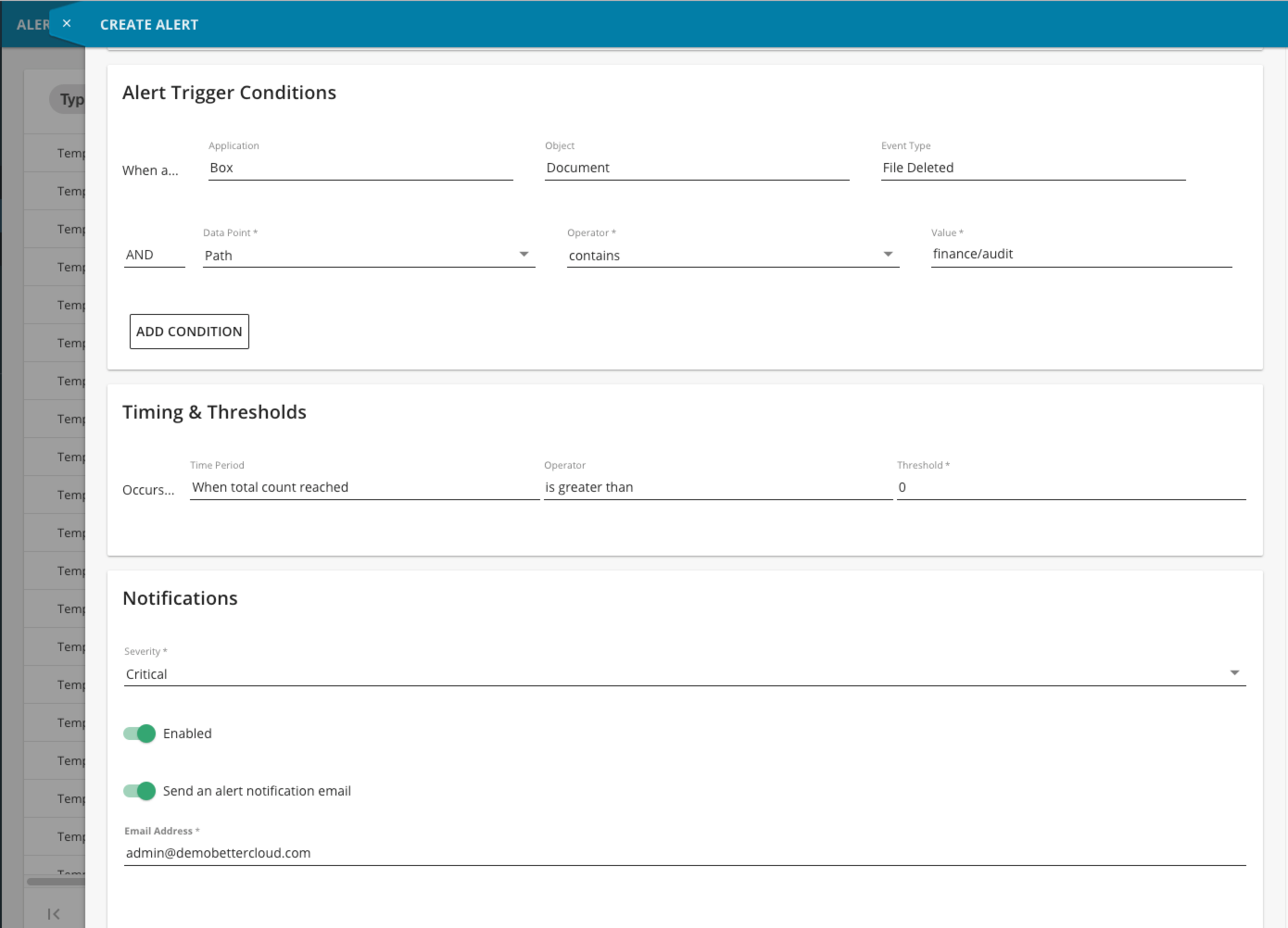
Activity-Based Alerts
These new Activity-Based Alerts give you insight into file and folder creations and deletions for Google, Dropbox, and Box. For example, be alerted if a file in a crucial folder is deleted, or automatically share a file containing a keyword in its title with your security compliance team.
File Deleted
File Created
Folder Created
Folder Deleted
Dropbox
File Created
Folder Created
Folder Deleted
File Deleted
Box
File Created
File Deleted
Folder Created
Folder Deleted
Note: All Activity-Based Alerts require at least one condition, and are available only to customers on the Enterprise Plan. For more information on your subscription, please contact your Customer Success Manager or email success@bettercloud.com.

