The Pilgrims Would Approve: Three Things to Do Before You Leave For Thanksgiving
2 minute read

The holidays have arrived!
As American Office 365 users are preparing to head out for Thanksgiving and check out for a little bit, there’s always a list of to-dos in the office before shutting down. To make sure everything is taken care of in your work life, we want to help you make sure your break away from the office is stress free and that you feel refreshed and invigorated for your return to the office.
Sharing [your calendar] is Caring
Before you leave the office, make sure to share your travel plans with the people who matter. In Outlook, you are able to share your calendar both internally and externally. Letting your team know your travel plans can be helpful to alert them of when you will be near a computer, or are out of the office and unable to check email frequently. In Outlook, you are also able to share with external parties, such as customers or colleagues that work in different organizations. You are able to customize your sharing settings too, depending on how much others need to know.
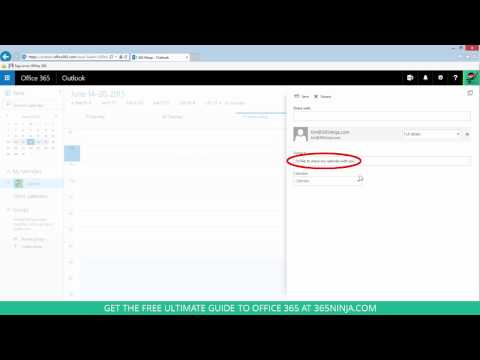
Setting Up Great Expectations
Alerting the people that matter the most of your calendar is taking care of your most important contacts. However, setting an away message can let other people know of your whereabouts and availability. It’s funny how timing works sometimes and the response you’ve been waiting on arrives when you’re away. Luckily, setting up an away message can buy you some time on returning an important email and set the expectation of when you are able to reply.

Win the Turkey Race by Scheduling Emails
Deadlines tend to often hover around inconvenient times. To make sure you’re fired up and ready to go, schedule an email to stay ahead of the game. Need to followup on a few items the day you get back from Thanksgiving? Schedule an email today to make sure your ducks are in a row with an upcoming project and that come Monday, you’ll have no problem making your deadline.







