Flexibility, Accessibility, Communications: 365NinjaLIVE Day 2 Recap
November 4, 2015 / / Comments Off on Flexibility, Accessibility, Communications: 365NinjaLIVE Day 2 Recap
2 minute read

If you missed our Day 1 recap, check it out here.
Our second day of 365NinjaLIVE took place on Thursday, October 29th and produced three more sessions led by experts in their respective areas of Office 365. We started the day with a superb high-level session looking at the way our modern style of working has affected the scope of Office 365 and vice versa, how Office 365 empowers us to work with more flexibility. The final two sessions of the event were deep dives into communications with Skype for Business and application management with Azure AD.
If you couldn’t make it to Day 2, or you just want to refresh your memory, below you’ll find recaps, videos, and downloads from the sessions.
Flexible Workstyle Solutions with Office 365

For our first session of the day we were lucky to be led by Amit Panchal, Director of Productivity and Enterprise Technology Strategist at Microsoft. He walked the audience through all the ways our world of work has changed. The Office 365 team at Microsoft is dedicated to providing modern employees with anytime, anywhere access; keeping our systems and data safe; and all the while fueling user passion and productivity. Amit showed us how Microsoft has transformed to meet these changing needs, and how the Office 365 suite has evolved as well to become our complete office in the cloud. The session closed with some great Q&A content, which you’ll find in the video above.
–> Download a PDF copy of the slides here.
Skype for Business: Where It’s From, Where It’s Going, and How It Works for You
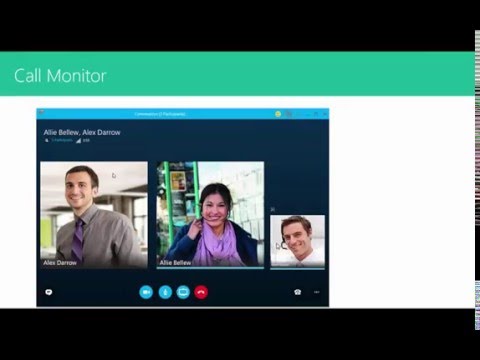
Unified Communications expert Greg Plum of PlumUC provided a popular session on Skype for Business. He led the audience through the features of Skype for Business: a familiar interface, massive reach, security, and stability. After showing some screenshots of the tool, often alongside Lync to show where we came from, he elaborated on the opportunities that can come with Skype for Business, including PSTN conferencing, enterprise voice, and other enhancements. Throughout the session and in the Q&A, Greg covered key questions like “Do you see Skype for Business replacing phone systems or is it supplemental to the system?”
Add Over 3,000 Cloud Apps Using Azure Active Directory

Our last-but-not-least session came from Norman di Pasquale, Account Executive with Quartet Service. He presented on the easy but often-overlooked process of adding cloud applications to an Office 365 tenant through Azure AD, including an explanation of how it’s done as well as a live demonstration. Beginning with the basics of single sign on to the benefits of using Azure AD (branding of the portal, allowing users to reset passwords, MFA, and so on), he then showed the application directory and what you can do with it. For example, the marketing department might use Twitter; an administrator can add Twitter to Office 365, create a marketing group, assign the Twitter app to the group, and manage the log on to the app. End users would access the Twitter through the app launched in O365 on the web or through “My Apps” on Android or iOS. Check out Norman’s demonstration for a live look into this process.






