Supercharging Google Talk for Google Apps
July 31, 2012
2 minute read

This post is part of Google Apps Admin Awareness Month, our month-long series where we spotlight a different tip for Google Apps administrators every day in July. Have a tip to share with your peers or have you always wondered how to do something in Google Apps? Let us know on Twitter @bettercloud.
Google Talk for Google Apps
Google Talk is arguably the best communication tool for Gmail and Google Apps. Located on the left-hand side of the user interface, Talk allows users to interact quickly and easily with any of their Google contacts. Talk has become the default communication tool for Google Apps users both internally, externally, personally and professionally.
How can I get more functionality out of Google Talk?
Google Talk is a great tool for user to user communication and goes far beyond text, with both voice and video calling. However, with third-party applications like our Google Apps management tool, FlashPanel, Google Talk can do even more.
FlashPanel’s Apps Butler feature allows domain administrators to broadcast company wide messages to every user who has accepted an invitation to chat from Apps Butler (Admins can invite users and review who has and has not accepted the invitation in FlashPanel). To send a broadcast, a domain admin can do so either within the Apps Butler interface in FlashPanel or from their chat list by typing in the command/broadcast. The tool also allows admins to change passwords, suspend a user’s account or receive help all with command text from directly within Google Talk in their inbox.

Apps Butler also features directory lookups for end-users. Any user who has accepted an invitation from the Apps Butler can type the name of a contact in their domain and instantly receive all directory information associated with that name, including group memberships, email addresses and phone numbers.
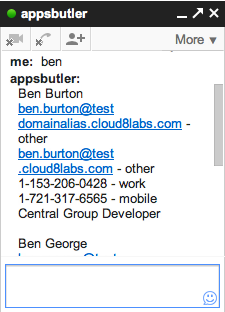
Why should I use Google Talk and Apps Butler?
Google Talk and Apps Butler greatly enhance the ease of communication in your organization and can save time for both admins and end-users. The next time you have a company-wide meeting, try sending out a broadcast via Google Talk rather than an email.
Install FlashPanel for free today by visiting www.flashpanel.com/marketplace.
About Google Apps Admin Awareness Month
At BetterCloud, we’ve seen first hand the impact Google Apps can have on a business: extreme cost cutting, streamlined management processes, enhanced collaboration and mobility and much more.
During our time as an independent software provider focused 100% on the Google Apps platform, we’ve interacted with thousands of organizations using Google Apps and realized that so many helpful features of the platform go unused by administrators.
This July, we’re devoting the BetterCloud blog to educating Google Apps administrators on the wide array of tips, tricks and features available in the platform. These features not only add crucial functionality, but save you time and effort!





